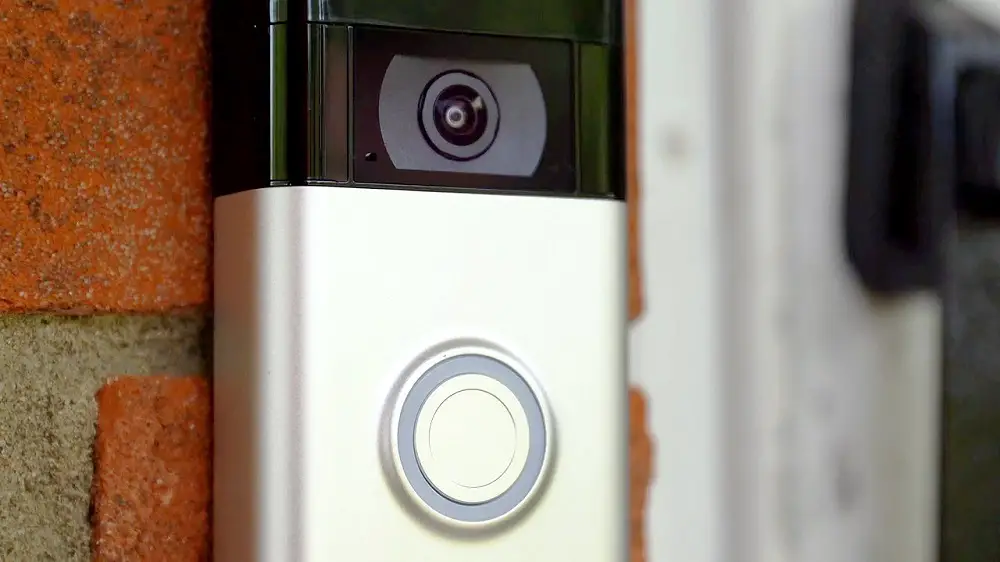Ring doorbells are one of the best smart doorbells available on the market. They have easy installation, live video, and audio streaming quality, as well as being compatible with a majority of home automation systems.
However, if you have never used one before, they can be a bit difficult to fathom. Different patterns on your doorbell can mean a plethora of different things, by this we refer to the blue flashing light.
You may have to tackle a few issues to figure out why your doorbell is doing this.
So, let’s try to figure out why your ring doorbell is flashing blue, what this means, and how can you fix it?
“My Ring Doorbell Is Flashing Blue, Why?”
If your ring doorbell is flashing blue, you can troubleshoot it by triggering some alarms and checking the internet connection. If it still flashes blue, then you can contact ‘Ring’ support.
Your ring doorbell communicates status messages and error messages through the round, circular light on the front of the doorbell.
This light communicates different messages based on whether it is solid or blinking, the speed at which it blinks, and what portion of the circle it lit up.
Let’s look at each individual reason as to what these messages are, how they are shown, and how you can tackle them.
If the light is spinning blue.
If the light is spinning blue, then this indicates there is a normal doorbell push. The light on the Ring Doorbell will spin blue when it is notifying you of a potential call. This is normal and nothing to worry about.
If the light is a solid blue.
If the light is a solid blue, then this will happen when you answer a call or when you connect to your Ring Doorbell. This will indicate that the doorbell speaker is turned on and someone has connected the call and can listen.
If the light is an upward moving blue.
If the light is an upward moving blue light, then your Ring Doorbell is trying to connect to your Wi-Fi network.
This is very common during set up, however you may have a Wi-Fi connection problem at other times, consider times when your internet may go out, such as during a power shortage or a storm, you may see this then.
If the light is flashing blue- 1 second on, 1 second off.
A flashing blue light means that the Ring Doorbell is re-starting or booting. If this continues without stopping for a long period of time, then your doorbell might be stuck in a boot loop. If this is the case, contacting support might be a wise move.
If the light has 4 blue LEDs flashing four times.
When this happens, it simply means that your ring Doorbell has been set up correctly. There is nothing to worry about if it does this.
If the lights flash blue rapidly and then go white.
If this happens, then this is an indication that you have successfully completed a factory reset on your Ring Doorbell.
If the top half is flashing blue.
In the case that the top half of the light is flashing blue, this can mean two different things. During the setup, the top half flashing blue will mean ‘ bad password’. If it happens after the setup, then it means that the Ring Doorbell is connected to a power source and is charging.
What if the Ring blue light flashes during setup?
Usually, when your Ring Doorbell is setting up, the light will spin and not flash. The LED light will change to a flashing blue pattern that moves upwards to indicate that your doorbell is in the process of connecting to your Wi-Fi network.
Should you enter the wrong password on your Ring app during the setup, the top half of the blue light will flash, telling you that you need to re-enter the password, correctly, to complete the set-up.
Once you have completed the set-up, the light will flash blue four times, and then it will display a white circle to show that it is ready to be used.
Ensure that you have a steady and strong Wi-Fi connection for your doorbell, otherwise you may face a delay in its functionality.
What if my Ring Doorbell flashes a blue light at random times?
If your Ring Doorbell starts flashing blue at one second intervals when the set-up has been completed, then it means that your doorbell is rebooting. This may happen if your doorbell loses power, or if it received an automated firmware update.
If your doorbell is steadily flashing then you only need to wait and let the doorbell reboot, it might take a few minutes. It is common that they may need to reboot occasionally. However, if it occurs regularly, it might be an issue.
To try and prevent this from happening, make sure to charge your doorbell frequently.
In the case of doorbells that are hardwired, you should ensure that the wires are intact and are connected securely.
If you see a blue light flashing on your doorbell while it is charging, the flash may depend on the model. For first and second generation models, you will charge up the battery by inserting the charging cable into the port behind the doorbell.
A flashing blue LED will indicate that it is currently charging. The circle light will fill up to indicate an increase in the battery life. When the battery is fully charged, it will turn to a solid blue.
In other battery-operated Ring Doorbells, there may be removable batteries which can be charged externally. Removing these will make the light go off and the light will come back on when they are replaced.
Although the Ring Doorbell Pro is a hardwired device, it will still need to be charged for a few hours after the first set-up. Charging begins automatically when you set up, and the top half of the LED light will blink blue. This will stop when it has finished charging.
Occasionally, the Rings app battery will say your doorbell is low on power, even if it has just been charged. If this happens, give the doorbell a few test rings to display the correct battery level.
This will work simply because the battery measurement inside your app will be updated each time the doorbell button is pressed.
Conclusion.
The blue light on a Ring Doorbell can flash in ways, each means a different thing. Most of the time the flashing blue light is totally normal and is no cause for concern, but understanding what each flash means will stop you from stressing, and if it does mean something is wrong with it, now you know what it is.