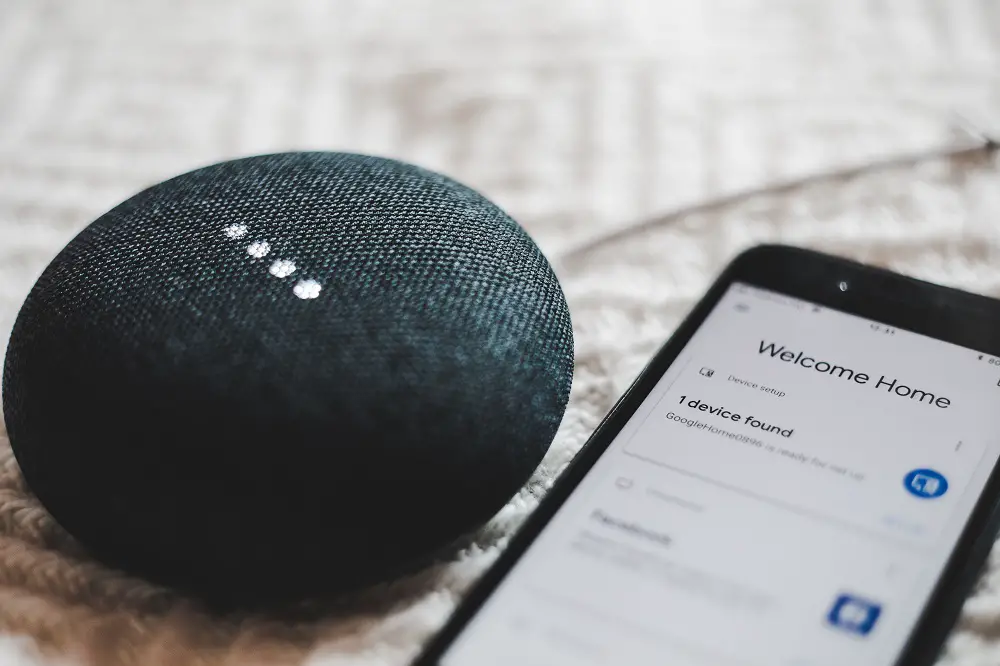When it comes to our homes and garages, we all want to feel safe and protected, don’t we? It’s why we ensure our doors are locked at night, install security cameras if needed, and use smart garage door openers to keep us safe (and allow us to open the door from the comfort of our car or home).
The market is filled with loads of fantastic garage door openers, one of which being Chamberlain’s MyQ smart garage door opener. You can use an app to control your door remotely, but something is missing.
Sure it’s a fantastic device, but you find yourself wondering, can I use my voice to control the garage door? With most of our houses now featuring a smart device, we are used to voicing commands and having someone complete the task. Whether we are turning lights on or selecting songs, our handy home devices are doing it for us.
So why can’t your home device, particularly your Google Home Assistant, open and close our garage doors? Is there a way to connect your Chamberlain MyQ to work with your Google Home Assistant?
That’s what we are here to find out! Today we will find out if you can connect your MyQ garage door opener to your Google Home Assistant and how you can use voice commands to control your garage door—fed up with using an app and want to use voice controls instead? Keep reading to find out how to do that!
What is MyQ?

For those that are unsure, or need a bit of a refresher, let’s take a quick look at what MyQ is! MyQ is the Chamberlain MyQ Garage opener and is a hugely popular device. You can use the device and app on your smartphone to control your garage door.
The remote access is fantastic and ensures that you never need to worry and wonder if you locked your door or closed the garage again! You also get real-time notifications that tell you when the garage has been accessed, providing you with peace of mind and safety in your own home.
You can also provide access to your garage for friends and family even when you aren’t home! It’s the remote access and safety features that have made the affordable garage door opener a popular choice across the country.
Don’t have one? You should get one now! Pick up your new garage door opener here.
Those who have a MyQ garage door opener already know how fantastic they are. They are easy to use and quick to install, and come in various packages, meaning you can tailor them to your needs.
But we still find ourselves wanting more. We wonder if we can use Google Home to control our MyQ device, meaning we would never need to click on the app again. Well, let’s find out if you can!
Does MyQ work with Google Home?
Bad news, the Chamberlain MyQ Garage Door opener does not work with Google Home. Disappointing news, we know! However, all is not lost! You can use MyQ with Google Assistant.
You can connect MyQ to Google Assistant and close the garage door or check the status of it! Simply say, ‘OK Google, ask MyQ to close the garage door,’ and it will! While it’s not the answer many of us were searching for, it does allow us to use our garage door with just the sound of our voice.
Let’s take a closer look now at connecting MyQ and Google Assistant and everything else you need to know!
How to connect MyQ to Google Assistant
Before you can ask Google to close the garage door, your MyQ garage door opener needs to be connected to Google Assistant. There are two ways you can do this, depending on your preference.
You can either connect using MyQ’s subscription service, which is currently free, or connect using IFTTT, a simpler method. Don’t worry; we will walk you through both methods to choose the one that is best for you!
It is worth noting, though, that you can’t open the garage door for either of these reasons? Why? According to MyQ, it is for security reasons as it stops anyone from making the command and opening your garage, gaining access to your home.
Let’s look at these methods now to connect MyQ to Google Assistant.
Method One: MyQ Google Assistant Subscription Service
MyQ Google Assistant is a subscription service that you usually pay for annually. At the time of writing, it is a free service, but this is subject to change. For this method to work, you will need to connect MyQ to Google Assistant via the app and subscribe to the Google Assistant service on the MyQ website.
You must complete the second step to avoid getting notifications about Google Assistant being a paid service. Let’s complete this now using the steps below.
- First open, Google Assistant and click the compass in the right bottom corner.
- Type MyQ into the search bar and select the MyQ app when it loads. It should be the top hit, so you won’t need to scroll.
- Click the link and enter your MyQ credentials. This allows Google Assistant to control your MyQ devices.
- Now you need to subscribe to Google Assistant’s MyQ subscription.
- Navigate to https://www.myq.com/google-assistant
- Scroll down the page until you see activate subscription and click on it.
- Login to your account and complete the transaction.
Subscribing to the subscription service for Google Assistant prevents issues down the line and allows the connection to work seamlessly. Now that the connection is complete, you can control or get the status of your garage door. Use the following commands:
- Ok, Google, ask MyQ to close the garage door. Often you will be asked which door, even if there is only one door!
- Ok, Google, ask MyQ if the garage door is open.
Google Assistant will then communicate this with your MyQ and report the answer back to you!
Method 2 – IFTTT
If the above method doesn’t suit you, you can use IFTTT integration to control MyQ with Google Assistant. Here, the voice commands here are easier to use, and you can say, ‘OK Google, close garage door.’ You don’t need to reference MYQ or tell it which door needs to be closed.
While this is easier and the preferred method for many, there is a downside. You can’t ask for the status of your garage door. You would need the Google Assistant Service setup that we mentioned in our first method to do this. If this is important to you, it’s worth choosing the first method.
For those that want to use IFTTT, you can follow the steps below to connect Google Assistant to MyQ using IFTTT.
- Login to IFTTT and click explore in the upper right corner.
- Click on create and make a new alphabet from scratch.
- Next, search for Google Assistant.
- Select the say a simple phrase trigger.
- Here enter, ‘close garage’ or a statement of your choice. This will be the voice command.
- Press create a trigger to complete the process.
- Next, you will want to search for MyQ.
- Select ‘close door’ as the action and choose your garage door.
- Press create action to save the process.
- To finish, name your IFTTT MyQ Applet and press create.
Although it’s more steps than the first method, once complete, you can simply say, ‘OK Google, close garage,’ and the IFTTT applet will trigger, and the door will be closed. It’s far more user-friendly than having to say ‘ask MyQ’ too and allows your door to be closed by voice command.
Are there garage door openers that work with Google Home?
Chamberlain’s MyQ Garage Door opener is a fantastic device. It’s simple to install and works with virtually all garage doors. It’s no wonder why the MyQ is a popular choice in homes across the country; the reliable device is unlikely to let you down!
However, if you want to open your garage door with your voice, you will need to purchase a different smart garage door opener. The best alternative is probably the NEXX Smart Garage Opener.
The controller is Wi-Fi operated to open your garage door and features Google Assistant, Siri, and Alexa integrated. It’s the perfect choice for those that want to use voice commands to control their garage door! You can also integrate the NEXX device with SmartThings for advanced smart home automation.
It’s an affordable option and features a mobile app that is easy to use and features some of the latest Geofencing technology. The app and installation aren’t as clean or easy as MyQ, but we think it’s a worthy sacrifice if you want to enjoy voice commands. You get fantastic levels of compatibility with this opener too.
If you want to control your garage door with your voice and don’t want to break the bank, go with NEXX’s option today! You can pick it up here.
FAQ
Before you leave today, let’s answer some of those burning questions. Leave here today a garage door opener expert!
What is MyQ compatible with?
Your MyQ smart garage door opener is compatible with most garages and door opener brands. Providing that the garage door was manufactured after 1993, it is likely to be compatible. Your garage door opener will also need sensors for it to be compatible.
If it doesn’t, you can purchase complete kits from MyQ that will transform your garage door into a modern one and allow you to connect it to garage door openers. If you aren’t sure, you can check on Chamberlain’s website or check on the MyQ product listing.
There will be a list of the garage doors and other openers they are compatible with and allow you to purchase with ease.
There is currently a wide range of MyQ products on the market. Some newer models might not be compatible with older garage doors, but you can still purchase the older models of MyQ garage door openers. These tend to be cheaper and compatible with older garage doors, meaning there is a model for everyone!
Can I install a garage door opener myself?
Yes, you can install a garage door opener yourself! The MyQ garage door opener is fairly easy to install and can be done by yourself, even if you are a beginner! It all depends on the garage door opener you have purchased.
To install the garage door opener, you will need some handy DIY skills to speed up the process. It can take time, so you will need to be patient and resourceful if you encounter any difficulties. It can take a few hours to do so; we recommend setting aside a whole afternoon to do this.
Provided you follow the instructions and don’t run into any difficulties, you can have the garage door opener installed and running within four to six hours.
Can I open my garage door with my smartphone?
Yes, providing you have installed the garage door opener successfully, you can open the garage door with your smartphone. You will need an app to do this, and most garage door openers come with their app. Usually, it will be listed in the user manual, or you can search the app store for the brand of your garage door opener and find the app that way.
These apps are usually easy to install and can be used remotely, giving you full control over your garage. As we have seen, some of them can be integrated with voice command devices too, but this is not always the case.
Final word
And just like that, we have come to the end of our garage door opener journey today! As you can see, your MyQ device will work with Google Assistant, but you won’t be able to add it as a device with Google Home.
That doesn’t mean you can’t use voice commands to control the garage door, though! Using the methods we have listed above, you can have your Google Assistant close and check the garage door’s status if you wish.
For those that want to open the door with voice commands, though, you are out of luck and should consider an alternative garage door opener, like the NEXX model we showed you.
Those with MyQ garage door openers, or those on the fence, are still fantastic devices that will keep your home secure and be integrated with any Alexa routine. It’s still an affordable and fine choice and will allow you to use some voice commands, providing you set up your Google Assistant and MyQ app to allow for it.